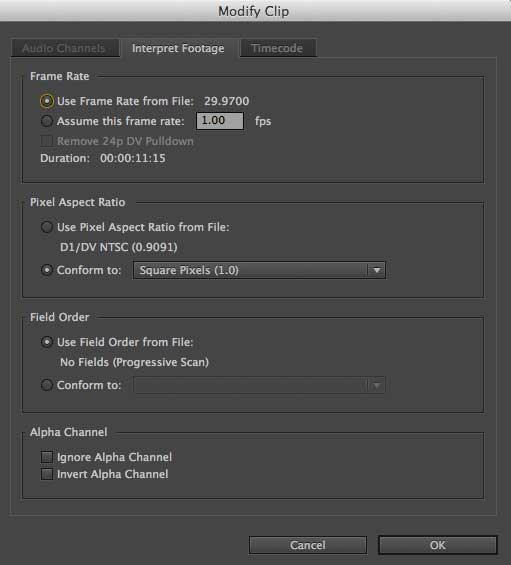Hey Everyone!
I'm going to throw this question in the newbie forum, because it emcompasses all aspects of shooting a video, so it didn't feel right putting it in one of the more direct sub-forums.
So, I'm going to put two of more recent Youtube music videos below. I'm having some trouble getting these to the quality I would like them to be at. Not in the music, but on the video side.
I shoot them on a Canon T3i, and the audio is synced up later from my sound equipment I'm using in the videos. This works stellar, and I've had no conflicts with this. It's the video quality I'm struggling with.
The first video's quality is a tad better than the second, I think in the second I didn't quite get the camera to focus on myself right, which degraded the quality a bit. But, the song was so damn long, and I was so damn happy with the rendition, I couldn't bring myself to reshoot it all
So even in 1080, the videos seem a bit blurry and pixelated, which I'm struggling to understand, since I'm shooting them on a T3i and editing/exporting them in 1080.
I suspect the lighting in the videos plays a huge part in this, along with the difficulty I have focusing the camera on myself. You'll notice that I have a tendency to color correct the videos a tad, and in these two, I suppose I went a bit green. (Maybe it was the hat!) I correct them for two reasons: one, it makes it a tad more interesting to look at, and two, I think I instinctively do it to try to cover up the lack of decent lighting.
So, here's my question: Dissect these videos. Feel free to go look at more of mine (Not promoting, you'll notice they're all a tad different) Please let me know what you think I can do to get these looking nice and spiffy in their HD glory on Youtube. Please be constructive!
Thanks for all the help in advance!
Oh, and one thing - The problems with the quality in the videos are much more apparent in full screen, which you can't do on IT - I suggest clicking through
https://www.youtube.com/watch?v=8VnOV-k9WkQ
http://m.youtube.com/watch?v=8VnOV-k9WkQ
https://www.youtube.com/watch?v=bdJuTMKDnn0
http://m.youtube.com/watch?v=bdJuTMKDnn0
I'm going to throw this question in the newbie forum, because it emcompasses all aspects of shooting a video, so it didn't feel right putting it in one of the more direct sub-forums.
So, I'm going to put two of more recent Youtube music videos below. I'm having some trouble getting these to the quality I would like them to be at. Not in the music, but on the video side.
I shoot them on a Canon T3i, and the audio is synced up later from my sound equipment I'm using in the videos. This works stellar, and I've had no conflicts with this. It's the video quality I'm struggling with.
The first video's quality is a tad better than the second, I think in the second I didn't quite get the camera to focus on myself right, which degraded the quality a bit. But, the song was so damn long, and I was so damn happy with the rendition, I couldn't bring myself to reshoot it all

So even in 1080, the videos seem a bit blurry and pixelated, which I'm struggling to understand, since I'm shooting them on a T3i and editing/exporting them in 1080.
I suspect the lighting in the videos plays a huge part in this, along with the difficulty I have focusing the camera on myself. You'll notice that I have a tendency to color correct the videos a tad, and in these two, I suppose I went a bit green. (Maybe it was the hat!) I correct them for two reasons: one, it makes it a tad more interesting to look at, and two, I think I instinctively do it to try to cover up the lack of decent lighting.
So, here's my question: Dissect these videos. Feel free to go look at more of mine (Not promoting, you'll notice they're all a tad different) Please let me know what you think I can do to get these looking nice and spiffy in their HD glory on Youtube. Please be constructive!
Thanks for all the help in advance!
Oh, and one thing - The problems with the quality in the videos are much more apparent in full screen, which you can't do on IT - I suggest clicking through
https://www.youtube.com/watch?v=8VnOV-k9WkQ
http://m.youtube.com/watch?v=8VnOV-k9WkQ
https://www.youtube.com/watch?v=bdJuTMKDnn0
http://m.youtube.com/watch?v=bdJuTMKDnn0
Last edited by a moderator: