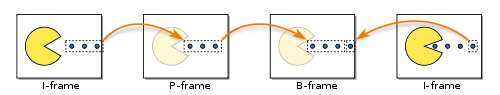hey, I was going to upgrade to v5 tonight, maybe I wont..
Iv never had a problem with the older version not encoding the audio with the AVI? Might be a bug. (or look for a new option in the perfs dialog)
BTW: How do you get the audio from the original source file?
Iv been wondering about I-Frames too..
my quick google helps to understand what they are..
http://en.wikipedia.org/wiki/Video_compression_picture_types
A sequence of video frames, consisting of two keyframes, one forward-predicted frame and one bi-directionally predicted frame.
There are three types of pictures (or frames) used in video compression: I‑frames, P‑frames, and B‑frames.
An I‑frame is an 'Intra-coded picture', in effect a fully-specified picture, like a conventional static image file. P‑frames and B‑frames hold only part of the image information, so they need less space to store than an I‑frame, and thus improve video compression rates.
A P‑frame ('Predicted picture') holds only the changes in the image from the previous frame. For example, in a scene where a car moves across a stationary background, only the car's movements need to be encoded. The encoder does not need to store the unchanging background pixels in the P‑frame, so saving space. P‑frames are also known as delta‑frames.
A B‑frame ('Bi-predictive picture') saves even more space by using differences between the current frame and both the preceding and following frames to specify its content.
From other reading it seems that the I-Frame Only options used to be called SMART rendering and is primarily to support Vegas. I also believe that if you check it, there will be no P and B frames, every frame will be a full frame.. thus the file size will increase by %15. Unchecked produces smaller files which makes sense if the above is true. There may be some options in your editors that can benefit from I-Frame only.. im not sure yet. Iv been leaving it unchecked, but maybe Ill try my next encode both ways and see what differences I discover