Well my point wasn't that I like things to look flat.. but that you can't judge lighting based on an unfinished image. All the requisite information is there to do a decent color grade that gives the image more depth. Granted, there could be more range between the highlights and shadows than there is, but the fact that there is image information in all the shadow areas is a big plus.
Forgot to mention the shutter thing.
a shutter speed of 1/30 means that the shutter is fully open for the entire frame when shooting 30 frames/second. This will absolutely not give you a filmic look.
Even if shooting 30 frames/second rather than 24, the only way you can really achieve something that looks filmic -- aside from proper lighting, framing, art direction, etc -- is to use a shutter no slower than 1/60. Or 1/48 in the case of 24p.
The reason being is anything slower than that is physically not possible in a film camera since half of the time per frame is spent moving the exposed frame out of the way and pulling the next unexposed piece of film into the gate. If you had the shutter open during this move you'd wind up with streaky images. So, to mimic this aesthetic on a video camera, you want to use a 180 degree or smaller shutter angle, that is:
take your frame rate, multiply it by 2.. we'll call that n, your shutter speed should never be slower than 1/n
So, at 30fps, a shutter of 1/60 == 180 degree shutter
at 24fps a shutter of 1/48 == 180 degree shutter.
The denominator in that fraction can increase, but not decrease. so 1/120 is ok, 1/96 is ok, etc.. but not 1/30, 1/24, or anything else smaller/slower.
This may well not be possible with your camera. In that case, get as close to that 1/60 shutter speed as you can, and live with it.











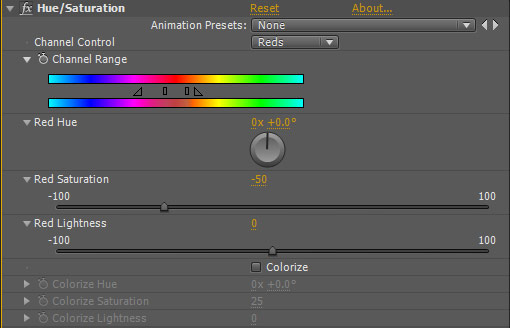

 .. rather I was wondering IF I should use those slow shutter speeds, that answer seems to be a definite NO!
.. rather I was wondering IF I should use those slow shutter speeds, that answer seems to be a definite NO! 

