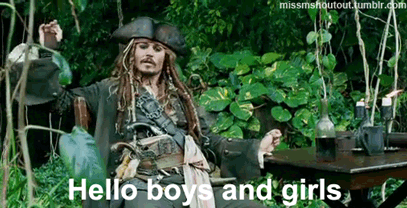Hello ,
I am a newbie in this so please correct me if I door say something wrong
I am starting with my first movie and one of the scenes in my movie is about a funeral (anno 1905)
Now I have asked permission in a lot of old graveyards for filming but until now they all denied , you know bla bla respeck for the dead ....
I was thinking maybe to do this with a green screen and just ad a virtual set of a graveyard or so
What are de pro and cons
What do I really need to watch out for when I start green screening ?
Thank you all very much for your help
I am a newbie in this so please correct me if I door say something wrong
I am starting with my first movie and one of the scenes in my movie is about a funeral (anno 1905)
Now I have asked permission in a lot of old graveyards for filming but until now they all denied , you know bla bla respeck for the dead ....
I was thinking maybe to do this with a green screen and just ad a virtual set of a graveyard or so
What are de pro and cons
What do I really need to watch out for when I start green screening ?
Thank you all very much for your help