Do you remember the Rancor monster model I 3D printed around a year ago? It's an 8 inch tall model of the Rancor from Return of the Jedi.

Well, I got bored around a month ago and so decided the best thing to do was to print the model again, but this time, I'm printing it as a 3 foot tall model! I had to break the model down into around 40 pieces then come up with a way to pin them together for accurate reassembly. Here are a few pictures of my progress. I've got 18 pieces printed so far.
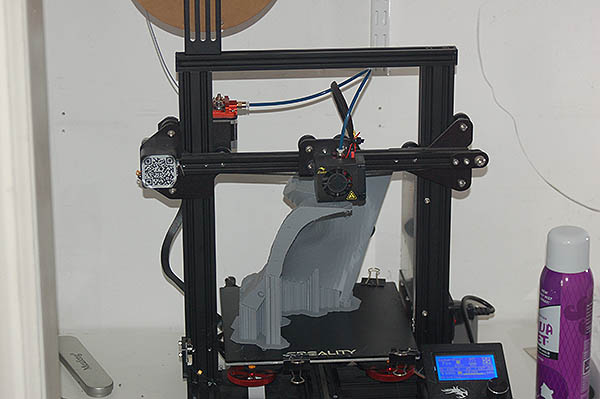



After I finish printing all the pieces, which should take another month, I'll glue and pin the pieces together, then fix the seams and get it ready for painting. This thing is going to be huge! I don't have any room for it in my house, so I'll probably sell it on Ebay. More pictures coming!
Well, I got bored around a month ago and so decided the best thing to do was to print the model again, but this time, I'm printing it as a 3 foot tall model! I had to break the model down into around 40 pieces then come up with a way to pin them together for accurate reassembly. Here are a few pictures of my progress. I've got 18 pieces printed so far.
After I finish printing all the pieces, which should take another month, I'll glue and pin the pieces together, then fix the seams and get it ready for painting. This thing is going to be huge! I don't have any room for it in my house, so I'll probably sell it on Ebay. More pictures coming!

