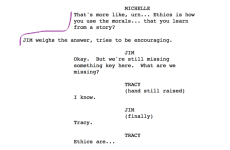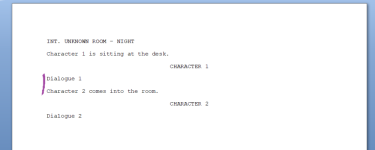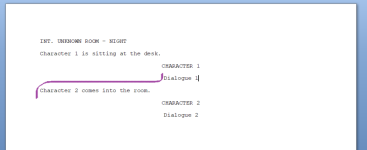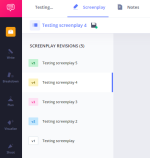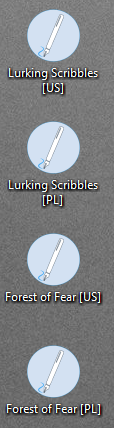I noticed that paragraphs in my scripts and professional screenplays are quite different. Look at the photos. I put the dialogues in the middle (second photo) and then, on the beginning (third photo) of the page and honestly, I feel like it doesn't still look like the first one, as it should. Does it really matter? I put these purple lines on the photos to show what I exactly mean.
Attachments
Last edited: