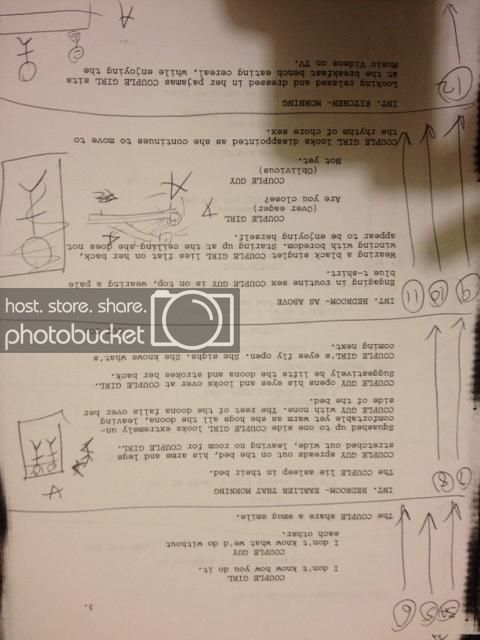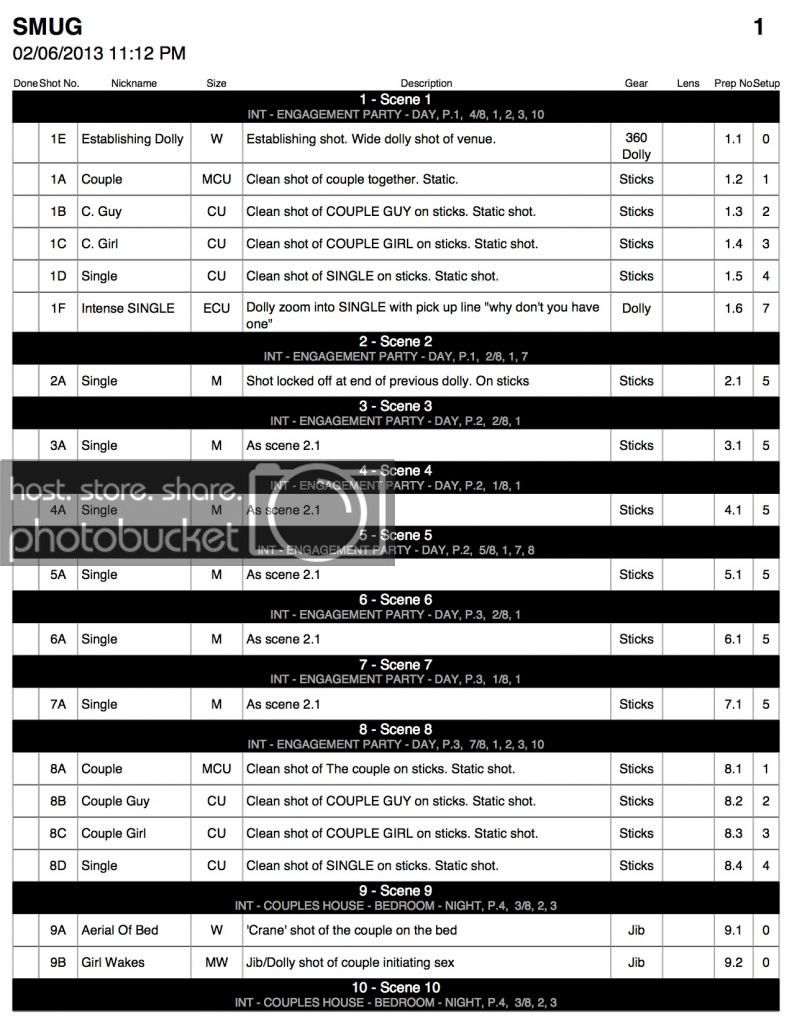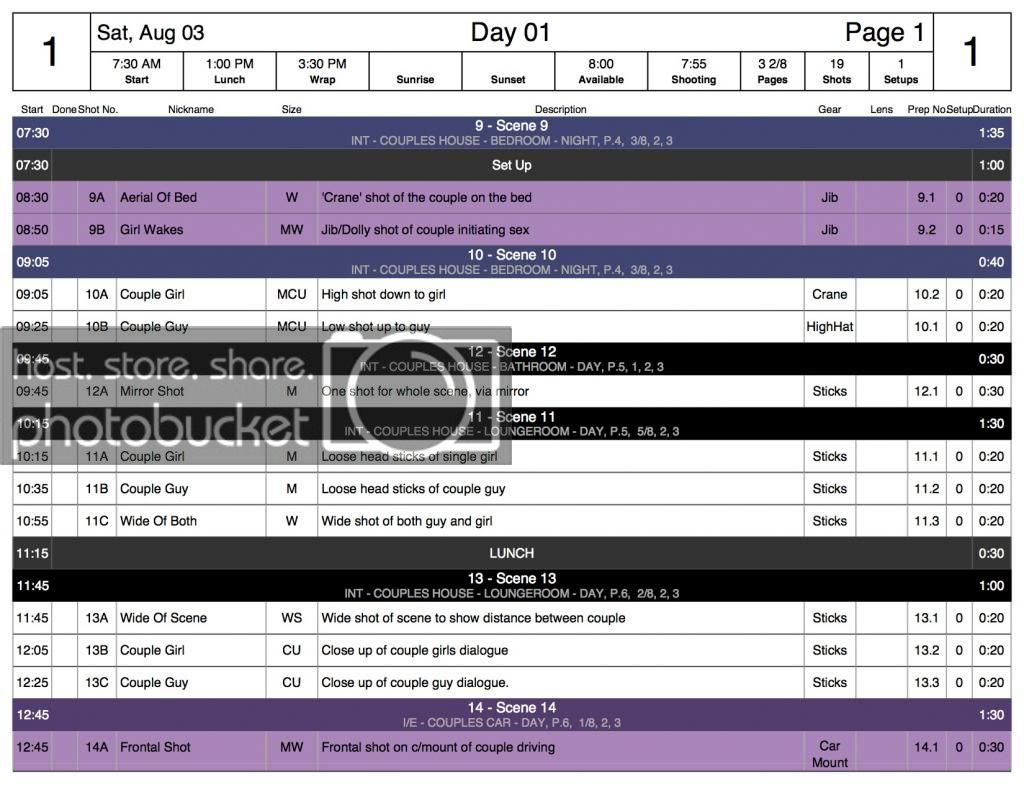Hi all...
I have a feature screenplay written and a lot of the pre-production done. Actually, I think I'm almost ready to start shooting! Exciting times ahead!
Anyway, I've written what I'm calling a "shotlist". I've seen this sort of thing reffered to as a "shooting script", but to me, a shooting script is an expanded version of the screenplay. My "shotlist" is a spreadsheet.
Anyway, here's the link:
https://docs.google.com/viewer?a=v&pid=explorer&srcid=0B0JSikPfIsCkNFhsY3YtSmlGZ00
What I want to know is, is what I've done what most people call a "shooting script"? Do others use a list similar to mine? Do I need what I call a "shooting script" as well as my shotlist?
Also, for either a shooting script or shotlist, have I gone into enough detail? Should I be including cut-aways? Should I be referencing every single frame, even if it's just two sides of a conversation, for example?
I'm sure there's no right or wrong way with this, just so long as the film gets made in most efficient way possible. But I want to know what others do and how they do it. Plus, I'm preferably looking to stick to the most commonly used practices.
Thanks for any help!
Cheers!
I have a feature screenplay written and a lot of the pre-production done. Actually, I think I'm almost ready to start shooting! Exciting times ahead!
Anyway, I've written what I'm calling a "shotlist". I've seen this sort of thing reffered to as a "shooting script", but to me, a shooting script is an expanded version of the screenplay. My "shotlist" is a spreadsheet.
Anyway, here's the link:
https://docs.google.com/viewer?a=v&pid=explorer&srcid=0B0JSikPfIsCkNFhsY3YtSmlGZ00
What I want to know is, is what I've done what most people call a "shooting script"? Do others use a list similar to mine? Do I need what I call a "shooting script" as well as my shotlist?
Also, for either a shooting script or shotlist, have I gone into enough detail? Should I be including cut-aways? Should I be referencing every single frame, even if it's just two sides of a conversation, for example?
I'm sure there's no right or wrong way with this, just so long as the film gets made in most efficient way possible. But I want to know what others do and how they do it. Plus, I'm preferably looking to stick to the most commonly used practices.
Thanks for any help!
Cheers!


 :
: