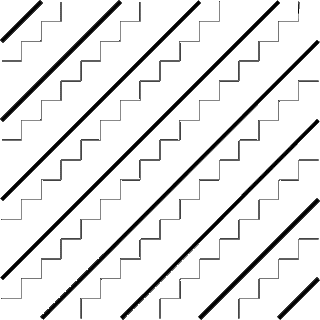Okay thank you very much. Since we are on the subject I want to make a master copy of our movie so I can delete all of the other footage off my internal hard drive. I have copies on external hard drives, but I would like to delete the copies of my internal. But if something is wrong with the current master copy, I do not want to delete the copies off of the internal because if I have to go back into Premiere Pro and make another copy, then Premiere Pro, would loose all of the files, and I would have to relink hundreds if not thousands of shots.
So is there any way of being able to tell if the master copy is good before deleting the all the footage used? It plays fine, but what if for example, it is not compatible for making a blue ray or something. How do you tell if the footage was exported properly out of Premiere Pro for a master, since I have to delete the copies off of my internal drive now?
 .
. .
.