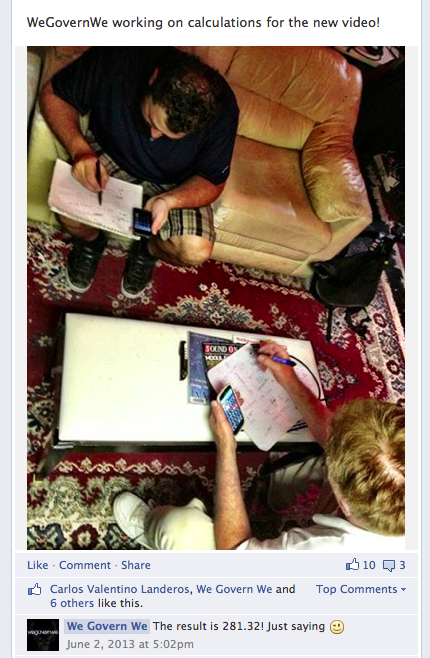Hi
I am trying to get this sort of effect http://www.youtube.com/watch?v=yKNxeF4KMsY
I understand the artist would mime the track sped up and then the video is slowed down in post. I tried shooting at 50fps and slowing to 25fps but the artist couldn't keep up as its a rap song.
If i shot at 120fps would this make it easier? I can't figure out the maths behind it, at what speed would I need the track to be when shooting?
Many thanks
Ryan
I am trying to get this sort of effect http://www.youtube.com/watch?v=yKNxeF4KMsY
I understand the artist would mime the track sped up and then the video is slowed down in post. I tried shooting at 50fps and slowing to 25fps but the artist couldn't keep up as its a rap song.
If i shot at 120fps would this make it easier? I can't figure out the maths behind it, at what speed would I need the track to be when shooting?
Many thanks
Ryan