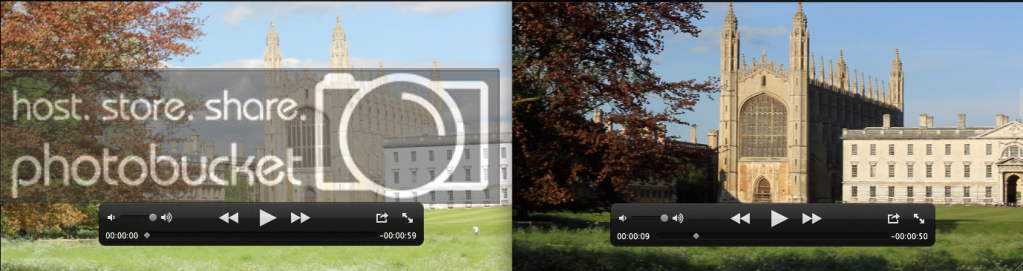Hi guys,
I took some outside landscape video yesterday with my 600d, and everything looked great in the view finder but when i got the footage into premiere it all looked over exposed and kind of dreamy looking and not sharp.
Also everything looks in focus on the lcd but when later inspected it looks not so sharp
any idea of what im doing wrong?
here is a screen shot of the footage...
http://i1252.photobucket.com/albums/hh571/AbsolutionFilms/Screenshot2012-05-13at123804.png
Im still learning this camera so go easy on me! haha
Thanks a lot
I took some outside landscape video yesterday with my 600d, and everything looked great in the view finder but when i got the footage into premiere it all looked over exposed and kind of dreamy looking and not sharp.
Also everything looks in focus on the lcd but when later inspected it looks not so sharp
any idea of what im doing wrong?
here is a screen shot of the footage...
http://i1252.photobucket.com/albums/hh571/AbsolutionFilms/Screenshot2012-05-13at123804.png
Im still learning this camera so go easy on me! haha
Thanks a lot
Last edited: