I've spent the last twelve years figuring out ways to get decent sound cheaply (I'm primarily a musician) - and I've found the following:
(This applies to recording on your PC and everyone has there own experiences and beliefs but here are mine)
* When you're on a budget - the microphone isn't nearly as important as an audio interface/soundcard. If you've got a couple of hundred dollars to spend for looping/narration gear - get a decent stereo interface before you get a decent mic.
* put your computer in another room. It WILL pick up the fans and every extra layer of noise adds up. It will pick up the sound of birds and such too.. which may not seem so bad but you'll notice it in the final product. Plus you'll want to edit out the ambient noise between sentences - and distant birds chirping or traffic only when you're speaking will make the quite parts much more noticeable.
This may sound odd - but the best signal to noise ratio I've gotten outside of in a studio - I ran my mic into my car and rolled the windows up.
* I don't advise filtering to remedy noise problems.. it will make the sound you want to keep much more unnatural sounding than it would be leaving the noise in.
* the onboard sound/mic in a macbook really isn't bad. However I used one for a while and found that there was a bit of hum until I turned the monitor brightness down a couple of notches.
* I've recorded onto a VCR to pretty good results. (I'd actually heard of a friend of a friend taking a VCR along to record live music)
* There's a phenomena that for the life of me I can't recall the name of right now - but when you get right up close to a mic the bass frequencies will overwhelm the higher frequencies and basically block them out. The main drawback of cheap mics is that they don't have even frequency response. Meaning they'll either pick up too much bass and not enough treble or vice versa or too much mid - etc. Play with the mic that you have and listen for how it pics up your voice (or whoever is doing the narration). If it sounds tinny try and put the mic right up to your lips (practically in your mouth.

) - if it sounds too bassy than back off from it a bit (and speak louder). - This is also useful in figuring out the overall mix. If the rest of the audio in your mix is on the higher frequency side - it might be a good idea to have your narration a little too low. (In the end it helps separate audio sources much better than just turning it up.)
These aren't end all solutions/ideas - but it's what I've found.
Hope it helps!
- oh, and I've actually recorded vocals for a song with a guitar hero mic.

I don't know if the rock band ones are much better - but I got a ten dollar PC mic from office max not too long ago that worked MUCH better. (the guitar hero one just picked up too much low/mid-low end for my voice and it sounded terrible. the ten dollar office max one picked up a lot of mid-high's. just worked better for me)
Good luck!
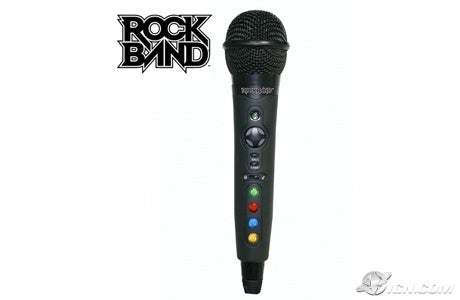
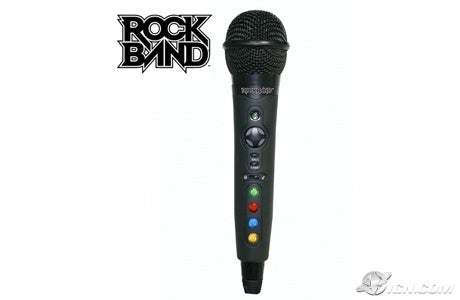


 I never would have thought of that.
I never would have thought of that. Basically, you just want sound-deadening material all around you so you don't have any echo and you don't let outside noise in.
Basically, you just want sound-deadening material all around you so you don't have any echo and you don't let outside noise in. I don't know if the rock band ones are much better - but I got a ten dollar PC mic from office max not too long ago that worked MUCH better. (the guitar hero one just picked up too much low/mid-low end for my voice and it sounded terrible. the ten dollar office max one picked up a lot of mid-high's. just worked better for me)
I don't know if the rock band ones are much better - but I got a ten dollar PC mic from office max not too long ago that worked MUCH better. (the guitar hero one just picked up too much low/mid-low end for my voice and it sounded terrible. the ten dollar office max one picked up a lot of mid-high's. just worked better for me)