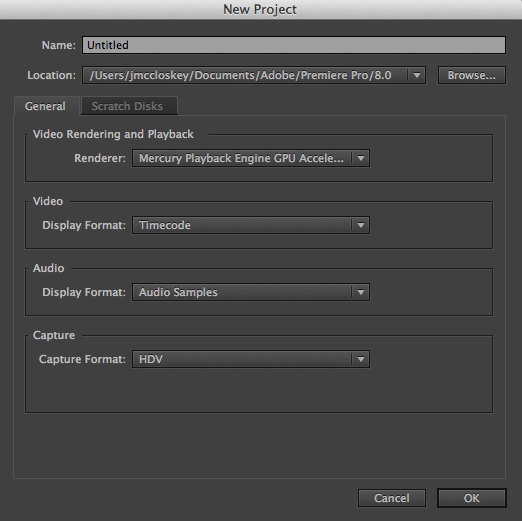This is not about "shutter speed" at all. It's about frame rate. Those are very different things.
30P isn't as much a "digital" look at is is a "video" look. Naming conventions for frame rates have shifted over the last few years, which can make things a little confusing, but way back when video was said to run at 29.97 interlaced frames per second. Nowadays, that's referred to as 60i (60 interlaced frames per second), and you'll see people argue that it is NOT 29.97 frames but rather 60 fields - or, 60 individual moments in time - so it is more like 60P. Really, it's semantics. If you worked in TV 20 years ago, it was 29.97fps.
Why does this matter? Well, with the advent of progressive video in consumer and prosumer cameras and in different distribution platforms, the realtivity of frame rates had a much broader context. Whether you call in 29.97 interlaced frames per second or 60i, it still has the look of video like your local news. If you want a great example of the difference, compare "Bizarre Foods with Andrew Zimmern" to "Anthony Bourdain: No Reservations." The former is shot 60i and the latter 24p.
30p video is going to look more like 60i, and 60i and 60p are going to look even more alike. You won't notice the biggest difference until you try and play the 60i material on a progressive display, in which case the interlacing will be shown.
The number of frames per second dictates the fluidity of motion. The human eye sees so many still images per second and the brain puts them together to create motion, and the fewer images per second the less smooth the motion artifacts will be. The more images per second, the more smooth the motion.
Shutter speed, on the other hand, dictates how sharp each individual image is. The shutter speed is how long each individual frame is exposed to light, so a slow shutter speed - say, 1/50th of a second - is going to capture more elapsed time in the one image than a fast shutter speed - say, 1/250th of a second. You cannot have a shutter speed that is slower than your FPS, so with 24P the slowest shutter speed available is 1/24. The general "rule" for shutter speed and basic motion picture is 180°, or a shutter speed that is twice the frame rate. So, for 24P that would be 1/48. For 30P it would be 1/60.
There are some who will argue that 24P is terrible because it does have a stuttery motion artifact to it, most noticeable on fast pans. It was originally standardized for film as a compromise between quality and cost: it was deemed the lowest frame rate possible for the brain to interpolate fluid motion, and the fewer frames per second shot meant fewer feet of film exposed for any one project which meant less money spent on film stock and processing. The challenge is that the viewing public, after 100 years of 24P on the big screen, is accustomed to the aesthetic and relates that to motion picture. Anything higher looks like video and doesn't seem as fancy or artistic as film. Video is cheap, right? It's used for the local news (though up until the 70s news footage was shot on film...).
On the other hand, 60i has had its place outside of news and network TV programming as many documentary producers on a shoestring budget have, over the last few decades, adopted lower-cost video cameras (SVHS, Hi8) to shoot their documentaries.
"The Hobbit" proved, I believe, that audiences largely recognize the aesthetic of 24p as something meaningful to motion picture, even if they don't get the differences on a technical level. Of course, the coveted "film look" is not obtained strictly by shooting 24P. Lensing, lighting, sound... there are many other elements that go into creating a truly cinematic aesthetic.
As for advantages, smoother motion capture with a higher frame rate (that mandates a higher shutter speed) can make compositing CGI much easier with sharper edges.
Pick your frame rate based on the aesthetic YOU want, and based on what you think is most justified in telling your story.