Looks like an incredible app/program that runs on PCs, Macs, iPads, iPhones and Android phones. Apparently It allows directors to design shots and scenes as simply or complex as desired, create rooms, place furniture, actors and virtual camera icons into the scene, and even animate everything for complex camera moves. If you use it let me know if the PRO version at $19.99 is a must. Here’s a Tutorial on how to use it. Thanks. http://youtu.be/maeTgha3RkA
You are using an out of date browser. It may not display this or other websites correctly.
You should upgrade or use an alternative browser.
You should upgrade or use an alternative browser.
Does anyone use Shot Designer for story boarding?
- Thread starter BruceDowns
- Start date
I just used it recently on a short film that we shot last weekend. The piece was fairly high-concept (young woman travelling through rooms of her mind, reliving past experiences) and required a great deal of camera choreography.
It was, for lack of a better word, indispensable. Not really a storyboarding tool per se, but once storyboards are made and the locations known, it makes planning your shoot days vastly easier for complex shots.
It also auto-generates shot lists as you place camera positions, and allows you to order them as you see fit for output.
For $20 you get an unlimited number of device licenses. In order to do so you have to purchase either the iOS or Android version to get the Mac/PC versions for free. If you purchase a Mac/PC version they cannot grant you an iOS/Android license due to the ToS for the various App stores.
I know I sound like a schill, but as a growing DoP I could not have translated my and the directors ideas to the crew so easily without it.
I can't seem to attach a file to a post, but if you are interested in seeing a sample of pdf output I would be happy to share it. I have one for a shot that I am planning on posting here later for feedback. I got tons of compliments on the shot, yet I am not satisfied with it personally, and hopefully folks here will help me figure out why.
It was, for lack of a better word, indispensable. Not really a storyboarding tool per se, but once storyboards are made and the locations known, it makes planning your shoot days vastly easier for complex shots.
It also auto-generates shot lists as you place camera positions, and allows you to order them as you see fit for output.
For $20 you get an unlimited number of device licenses. In order to do so you have to purchase either the iOS or Android version to get the Mac/PC versions for free. If you purchase a Mac/PC version they cannot grant you an iOS/Android license due to the ToS for the various App stores.
I know I sound like a schill, but as a growing DoP I could not have translated my and the directors ideas to the crew so easily without it.
I can't seem to attach a file to a post, but if you are interested in seeing a sample of pdf output I would be happy to share it. I have one for a shot that I am planning on posting here later for feedback. I got tons of compliments on the shot, yet I am not satisfied with it personally, and hopefully folks here will help me figure out why.

Last edited:
David.rhc
It would be cool to have a side by side of the actual shot, and the camera move animation in shot designer synced together..
It would be cool to have a side by side of the actual shot, and the camera move animation in shot designer synced together..
Thanks David. I would love to see it. my email is brucedowns@gmail.com
David.rhc
It would be cool to have a side by side of the actual shot, and the camera move animation in shot designer synced together..
I don't have an animated version, unfortunately, but I'll output a jpg later today. And I can definitely link to the corresponding shot.
I'd love feedback on the shot anyway.

Edit: Sent you a note Bruce.
Wheat. I very much like your idea. I'll see if I can fraps/camtaisa an animation from Shot designer and PiP it with the corresponding footage. It will have to be one of the simpler ones though.

Last edited:
I've been using it for the past few weeks on the web series I'm shooting.
I can't really compare the free and the pro versions, because I bought the pro version almost immediately. (I was pretty impressed. )
)
It definitely helps in planning and visualizing your shots, forcing you to think through them completely.
The ability to import a background picture for the scene is a great feature. Since my web series is going to use the same locations often, I created scaled floor plans that were easily integrated.
Also the ability to sync scenes using DropBox is handy. Since I know the locations well, I block most of my shots on my desktop then sync them to my tablet for use on set.
There are a couple of things I didn't like.
You can have multiple shots within the scene, of course. Each shot gets its own camera icon, and has actor icons associated with it. This can lead to a messy diagram, especially in tight quarters. It's not much of a problem when playing back the animation, because only the icons associated with each particular shot are displayed.
But when trying to edit the diagram, it can be difficult selecting the correct icon if two icons are closely spaced. I can sympathize with the developers, since they designed it for touch screens and had to give up accuracy for ease of use. But when using it on a desktop, the mouse pointer can obviously be on one icon and a nearby icon is selected instead.
And it's also a problem when outputting the shot list for printing. Since no one else on my production was using the app, I was hoping to export each scene to a PDF and email or print them for the rest of the crew and cast. But the PDF export just contains one image of the diagram at the top, and with multiple shots in a small room it was just a jumbled mess. It would be better if there were multiple images of the diagram, one for each shot, containing just the associated icons. But I guess you could work around this, using one shot per scene.
I also wish they had a field of view preview, a shaded triangular area that moves with the camera, sized based on camera used and lens length. Doesn't seem like that would be difficult, other than gathering the necessary data for cameras/lenses.
But all in all, it's a really good app that they seem to be improving constantly. And it will totally rock once they implement the planned 3D rendering and script integration.
I can't really compare the free and the pro versions, because I bought the pro version almost immediately. (I was pretty impressed.
 )
)It definitely helps in planning and visualizing your shots, forcing you to think through them completely.
The ability to import a background picture for the scene is a great feature. Since my web series is going to use the same locations often, I created scaled floor plans that were easily integrated.
Also the ability to sync scenes using DropBox is handy. Since I know the locations well, I block most of my shots on my desktop then sync them to my tablet for use on set.
There are a couple of things I didn't like.
You can have multiple shots within the scene, of course. Each shot gets its own camera icon, and has actor icons associated with it. This can lead to a messy diagram, especially in tight quarters. It's not much of a problem when playing back the animation, because only the icons associated with each particular shot are displayed.
But when trying to edit the diagram, it can be difficult selecting the correct icon if two icons are closely spaced. I can sympathize with the developers, since they designed it for touch screens and had to give up accuracy for ease of use. But when using it on a desktop, the mouse pointer can obviously be on one icon and a nearby icon is selected instead.
And it's also a problem when outputting the shot list for printing. Since no one else on my production was using the app, I was hoping to export each scene to a PDF and email or print them for the rest of the crew and cast. But the PDF export just contains one image of the diagram at the top, and with multiple shots in a small room it was just a jumbled mess. It would be better if there were multiple images of the diagram, one for each shot, containing just the associated icons. But I guess you could work around this, using one shot per scene.
I also wish they had a field of view preview, a shaded triangular area that moves with the camera, sized based on camera used and lens length. Doesn't seem like that would be difficult, other than gathering the necessary data for cameras/lenses.
But all in all, it's a really good app that they seem to be improving constantly. And it will totally rock once they implement the planned 3D rendering and script integration.

Okay, delayed a bit but here is some stuff.
First the original layout:
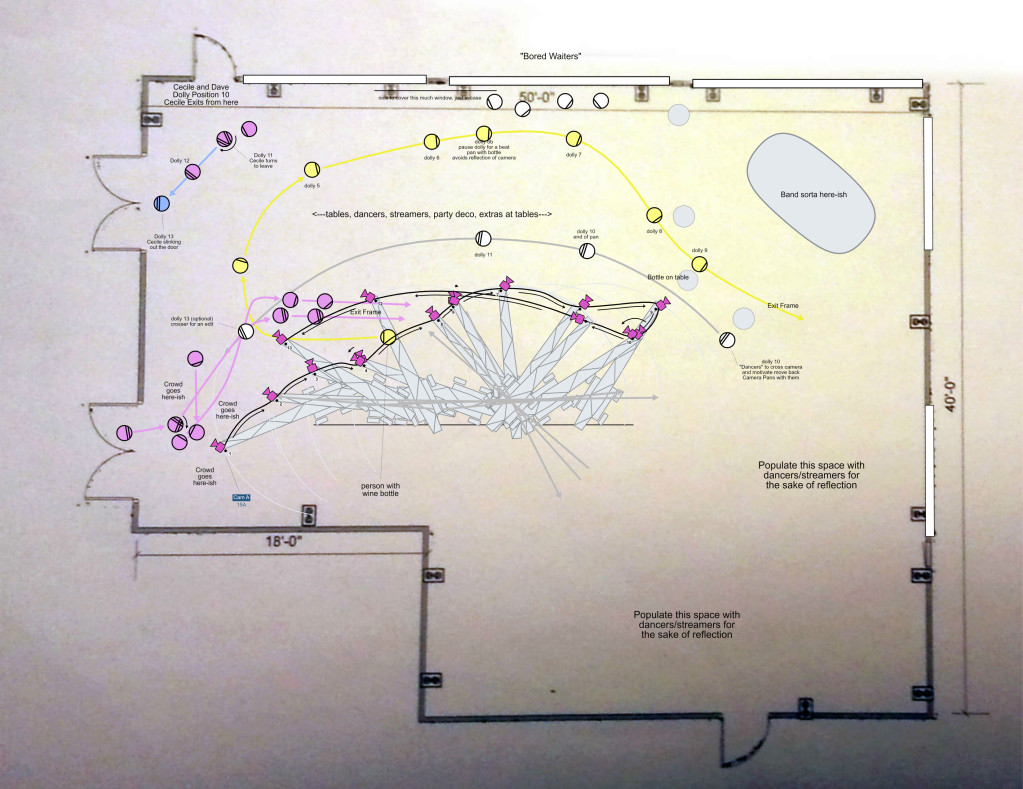
It is interesting for me to note how we had to tweak things on the day. There are definite differences between the layout and the resultant shot. This, imo, is to be expected in any case. The featured extras are named incorrectly on the layout, for example, but that is just a function of directorial fiat. Always let the director do what he wants with the talent, just as for what you need (specific crossings, opening up to camera, etc) in key places only.
The sample shot is here (should be available in the next hour):
https://vimeo.com/57810961
Password:
thanksforyourfeedback
As I hinted previously, I'm not satisfied with my work on this shot. I feel that it lacks the polish of a true professional - for lack of a better description. I'm soliciting feedback on "another site" where I plan to do a more thorough self-critique. So as not to duplicate efforts I'll cut/paste that here later.
--------
I hope you guys find this helpful. I think there is value here in two ways: discussing Shot Designer as a tool, and discussing the pre-visualization process in general. One of the things that I find lacking in most indie productions is the sense of a cohesive whole. The idea that the final product was visualized before hand in its entirety, rather than just cut together from coverage taken on the day.
----
Wheat:
Still working on a PiP version from another portion of this film. Not happy with that shot either. In general, despite all the positive response to the footage I feel I could have done so much better. Lousy Ira Glass and his stupid "Gap." Will I ever fully close it up?
Double Edit:
I never quite got how that worked. My gaffer tried to share via dropbox when he added some lighting plans, but I never found in the SD interface how to access them. Just downloaded them to a second folder and viewed them locally. I ended up using Drive (formerly Google Docs) to get them from one device to another.
I still want to send the guys at HCW some notes on how the keyboard/mouse interface could be improved, but I'll admit that this software (along with some travelling during 2012) is making me really consider getting a tablet.
Moar Edit:
My self-critique posted elsewhere, for anyone who is interested:
First the original layout:
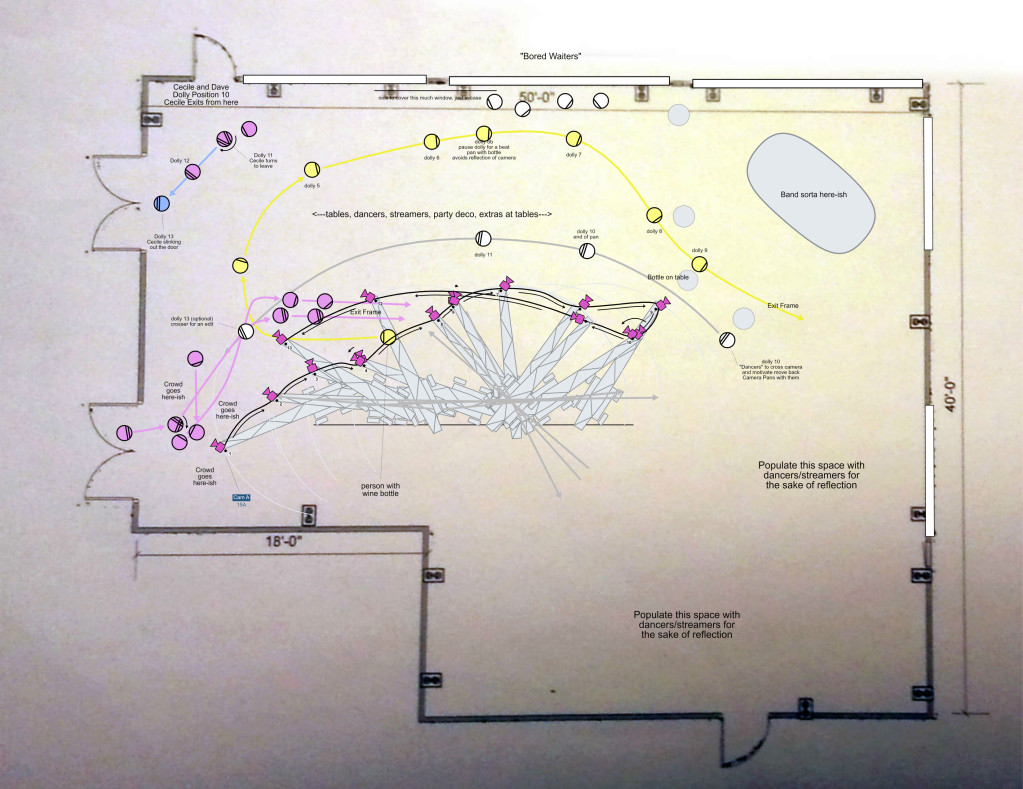
It is interesting for me to note how we had to tweak things on the day. There are definite differences between the layout and the resultant shot. This, imo, is to be expected in any case. The featured extras are named incorrectly on the layout, for example, but that is just a function of directorial fiat. Always let the director do what he wants with the talent, just as for what you need (specific crossings, opening up to camera, etc) in key places only.
The sample shot is here (should be available in the next hour):
https://vimeo.com/57810961
Password:
thanksforyourfeedback
As I hinted previously, I'm not satisfied with my work on this shot. I feel that it lacks the polish of a true professional - for lack of a better description. I'm soliciting feedback on "another site" where I plan to do a more thorough self-critique. So as not to duplicate efforts I'll cut/paste that here later.
--------
I hope you guys find this helpful. I think there is value here in two ways: discussing Shot Designer as a tool, and discussing the pre-visualization process in general. One of the things that I find lacking in most indie productions is the sense of a cohesive whole. The idea that the final product was visualized before hand in its entirety, rather than just cut together from coverage taken on the day.
----
Wheat:
Still working on a PiP version from another portion of this film. Not happy with that shot either. In general, despite all the positive response to the footage I feel I could have done so much better. Lousy Ira Glass and his stupid "Gap." Will I ever fully close it up?

Double Edit:
Also the ability to sync scenes using DropBox is handy. Since I know the locations well, I block most of my shots on my desktop then sync them to my tablet for use on set.
I never quite got how that worked. My gaffer tried to share via dropbox when he added some lighting plans, but I never found in the SD interface how to access them. Just downloaded them to a second folder and viewed them locally. I ended up using Drive (formerly Google Docs) to get them from one device to another.
I still want to send the guys at HCW some notes on how the keyboard/mouse interface could be improved, but I'll admit that this software (along with some travelling during 2012) is making me really consider getting a tablet.
Moar Edit:
My self-critique posted elsewhere, for anyone who is interested:
A bit of self-critique. Here are what I feel are some of my mistakes:
-- The operating is clumsy at best, and incredibly chunky at its worst. This is take 13 of 14, and in each take there is some form of operating error or another.
-- General underexposure, and not enough range of luminosity in the room. I could go into a very long paragraph on this, but it would just sound like making excuses. Suffice to say that in navigating the compromises of the day, I feel I could have done a much better job. Particularly where the hero couple lands at the end of the shot. There is also weird reflection as she exits (light bounces off the door she opens) which comes from our HMI instruments outside and a whole host of other issues.
-- Excessive Warmth. This is probably a function of several factors, including the camera. We shot at 3200, though the paper lanterns we used were slightly off-white and warmed our already warm bulbs. The yellow walls of the room enhances this to create an effect that makes the shot feel as though it were at the wrong color temp. It is also possible that the camera trends toward yellow, but I previously thought that trend to be a function of my old Canon FD lenses (not used on this piece) I didn't think to compensate for this on the day, and although the bottle's label and the table cloths appear correct on my monitor, some of the skin tones where actors are farther from lights seem pretty yellow-y.
-- The overall flow of the shot seems just ... off ... For example, I should have asked the director to have the dancing couple that swings the camera back to its left (after the shot of the wine bottle) to continue their movement all the away across the lens, rather than panning off of them to continue the move. This was the director's first film (though he has extensive theater experience) and we did work together closely on blocking as there is movement throughout most of the film.
-- While I would like to avoid turning the discussion into one about the camera I used, I do understand that there are many who vehemently dislike certain cameras, but hopefully we can set all that aside. Understand that I used the camera that was available to me, as I feel the craft is more important than the tool. I would rather shoot with what is possible, than sit around wishing I could shoot on something that is not. On the other hand, I am more than happy to hear any and all recommendations for getting the most out of the tool I used, which was my GH2.
-- The operating is clumsy at best, and incredibly chunky at its worst. This is take 13 of 14, and in each take there is some form of operating error or another.
-- General underexposure, and not enough range of luminosity in the room. I could go into a very long paragraph on this, but it would just sound like making excuses. Suffice to say that in navigating the compromises of the day, I feel I could have done a much better job. Particularly where the hero couple lands at the end of the shot. There is also weird reflection as she exits (light bounces off the door she opens) which comes from our HMI instruments outside and a whole host of other issues.
-- Excessive Warmth. This is probably a function of several factors, including the camera. We shot at 3200, though the paper lanterns we used were slightly off-white and warmed our already warm bulbs. The yellow walls of the room enhances this to create an effect that makes the shot feel as though it were at the wrong color temp. It is also possible that the camera trends toward yellow, but I previously thought that trend to be a function of my old Canon FD lenses (not used on this piece) I didn't think to compensate for this on the day, and although the bottle's label and the table cloths appear correct on my monitor, some of the skin tones where actors are farther from lights seem pretty yellow-y.
-- The overall flow of the shot seems just ... off ... For example, I should have asked the director to have the dancing couple that swings the camera back to its left (after the shot of the wine bottle) to continue their movement all the away across the lens, rather than panning off of them to continue the move. This was the director's first film (though he has extensive theater experience) and we did work together closely on blocking as there is movement throughout most of the film.
-- While I would like to avoid turning the discussion into one about the camera I used, I do understand that there are many who vehemently dislike certain cameras, but hopefully we can set all that aside. Understand that I used the camera that was available to me, as I feel the craft is more important than the tool. I would rather shoot with what is possible, than sit around wishing I could shoot on something that is not. On the other hand, I am more than happy to hear any and all recommendations for getting the most out of the tool I used, which was my GH2.
Last edited:


